-
Please visit our Howdy Portal page for detailed instructions for logging in to Howdy for the first time.
Getting Started with Howdy
Howdy is a one-stop shop for your student information and university resources. Howdy provides helpful information, such as guidance for applying for financial aid, class registration, payment deadlines, locating on-campus housing, and more. Read below to learn how to start using Howdy, register for classes, and pay your bill.
- Logging in to Howdy
- Accepting or Declining Your Admissions Offer
To accept or decline your admissions offer:
- Log in to Howdy and go to the Applicant tab and select Manage Applications from the drop-down menu
- Click the Manage Applications link to view your admissions offers
- Under Active Applications you will see a list of your admissions offers. Click on Accept Offer or Decline Offer as appropriate for each program
If you do not formally accept your admissions offer in Howdy by the first class day of your entry semester, we will decline your admissions offer on your behalf.
If you wish to defer your admission to a later semester, please email Teckla Coven (tecklacoven@tamug.edu) for assistance.
- Prior to Registration
Before you can register for classes you will need to complete the following items located in your Howdy Dashboard:
- Check for Registration Holds
- Complete the Lab Safety Acknowledgement
- Accept Terms of Use
- Complete your Location Update
Instructions and videos showing how to complete these items is available in Howdy. After logging in, go to the My Record tab dropdown menu, click Student Tutorials and FAQs, and select Registration Tutorials
- Searching the Class Schedule
Videos showing how to search for classes and view class details are available in Howdy. After logging in, go to the My Record tab dropdown menu and select Student Tutorials and FAQs.
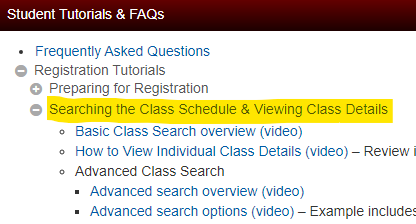
- Registering for Classes
Videos showing how to register for classes are available in Howdy. After logging in, go to the My Record tab dropdown menu and select Student Tutorials and FAQs.
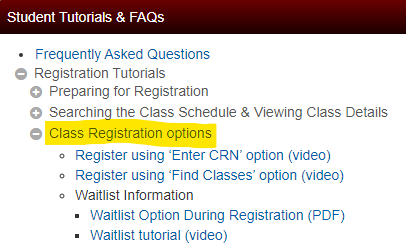
If you need additional assistance with class registration, please contact us at gradstudies@tamug.edu.
- Viewing Your Payment Account
Videos showing how to view and manage your account are available in Howdy. After logging in, go to the My Finances tab dropdown menu and select Learn About the My Finances tab.
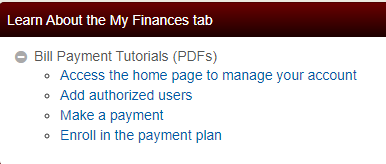
If you have any questions about your bill, please contact us at gradstudies@tamug.edu.
- Prospective Students
- Prospective Students
- Incoming Students
- Incoming Students
- Current Students
- Current Students
- Faculty Resources
- Faculty Resources
How to Contact Us
By Email: gradstudies@tamug.edu
In Person:- MAIN, Suite 409
- Office Hours: 8am-5pm